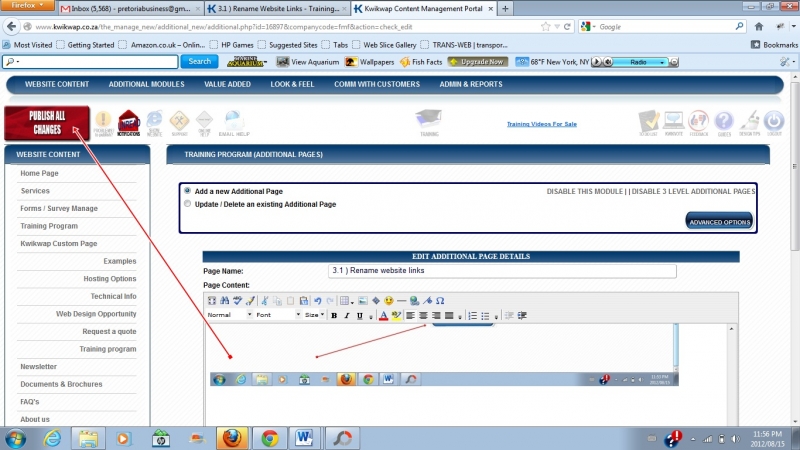|
JOIN OUR MAILING LIST |
When you loose your login details of your Kwikwap Website you can email us or phone for assistance or you can send a SMS to 37995.
For your website password SMS your username to 37995 . eg buddy
For your email SMS your complete email address to 37995. eg francois@kwikwap.co.za
You will have to register first on your website.
This will be your next little simple exercise. (See the images below if unsure)
1.) First log into your website
2.) Select the Division Admin and Reports
3.) Select Business Information
4.) Add your mobile number (for admin purposes only , not for display on website, and for retrieving lost passwords)
5.) When done click on update
6.) Remember to click on publish all changes
This is the same place where you can change your password following the same procedure.
Please change your password now. Do it by following the same steps . You will need to log in once again after you have published the change in password.
This is the same place where you change your page headings (important key words) . Will be covered in following section.
Please complete the feedback form for this part of the online program.
1. Log into your website

2 & 3) Select the Division Admin and Reports and Business Information

4.) Add your mobile number
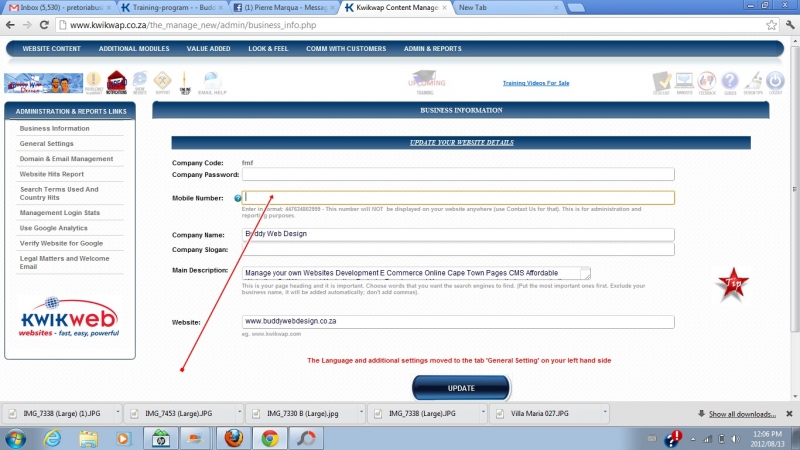
5.) Click on update
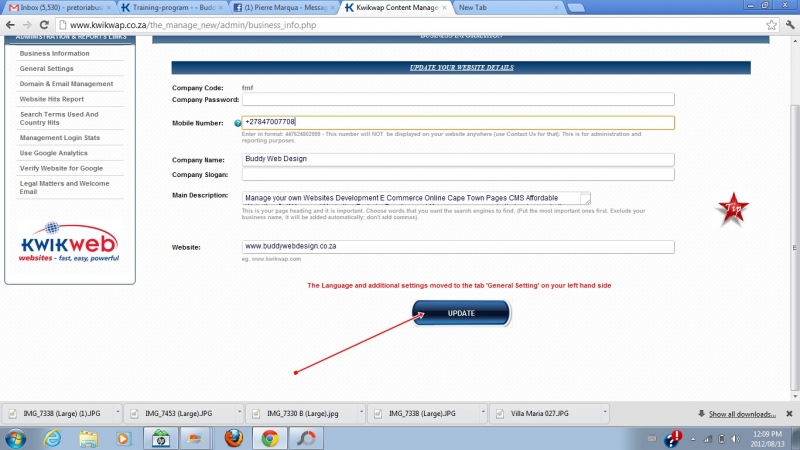
6.) Remember to click on publish all changes