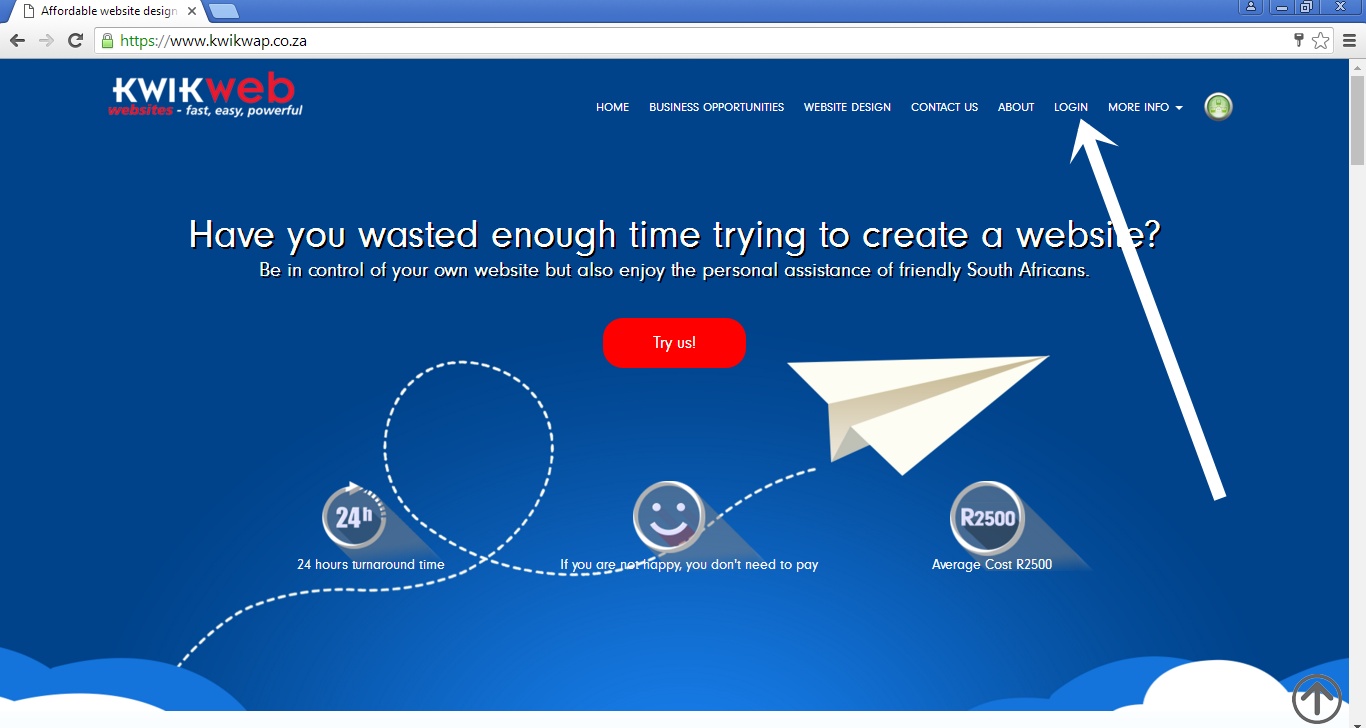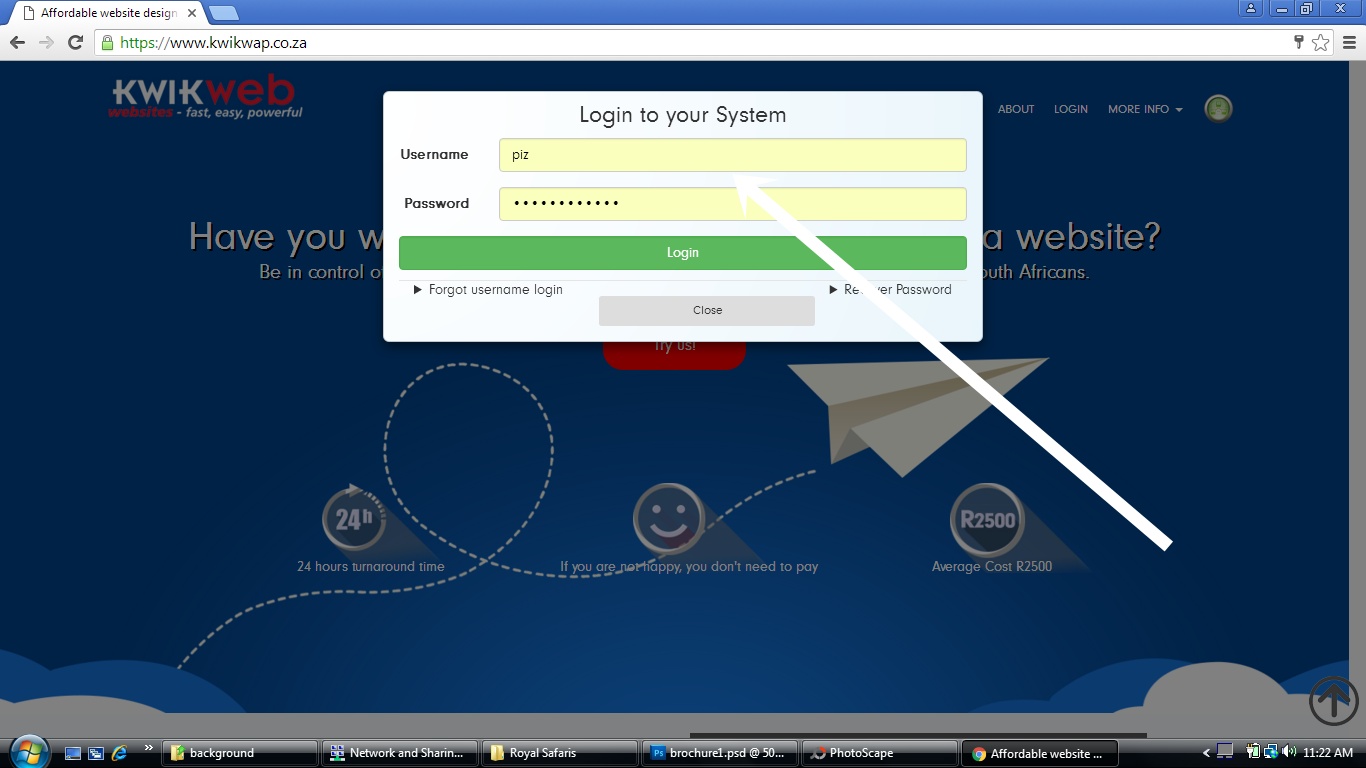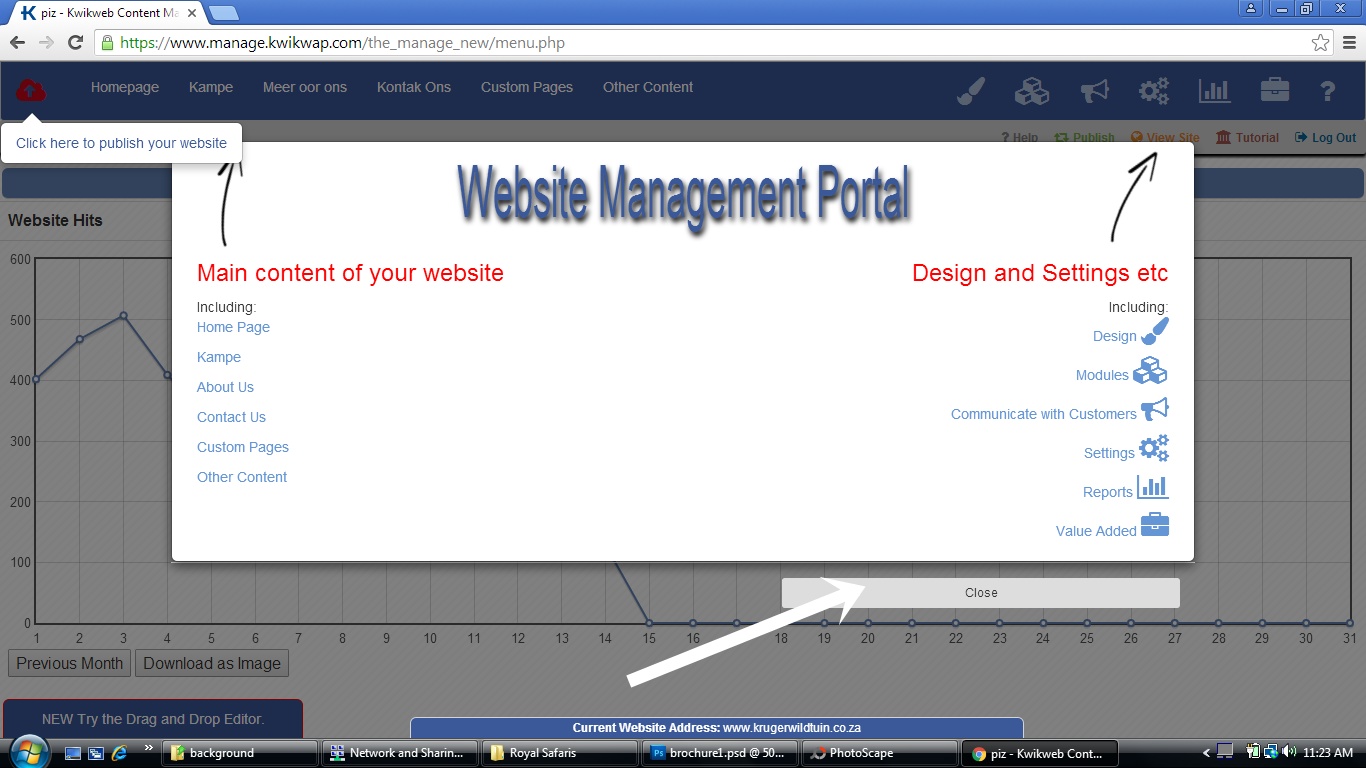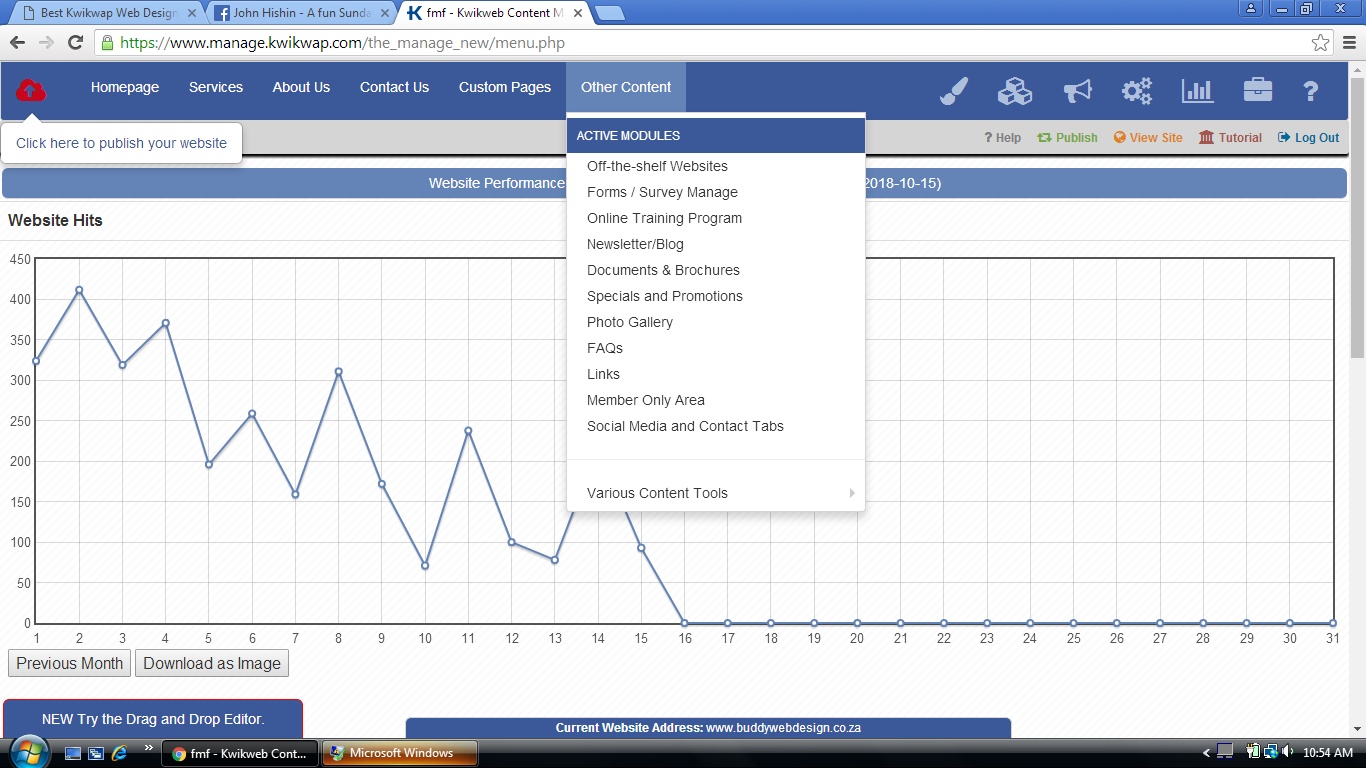|
JOIN OUR MAILING LIST |
|
Newsletter / Blog 2018-10-14 Logging in to your Kwikwap website The first step when editing your Kwikwap Website is to log into the website. If you have forgotten your login details you can contact your Kwikwap Consultant (the person who sold you the website) to supply you with the log in details. There is also autorecovery options to recover your website password. If all else fails you can email technical@kwikwap.co.za to assist and point you in the right direction. Step 1 - Visit www.kwikwap.co.za:
Picture above : To log into the management portal of your website please visit www.kwikwap.co.za Step 2 : Log in using your username and password
Picture above: Using your username and password you can log in Step 3 - Relax and read the popup:
Picture above: A popup will appear which you can close - see white arrow. Before you close it you should read it if it is the first time logging in. The popup explains that the main content is left. We do the design for our clients and assist with the general once off , more difficult items. Clients load content themselves.
Picture above: This image shows the dropdown which appears once other content is selected. Depending on which modules has been activated in your website the other content will differ from once website to the other. Next lesson : Renaming website links on your website |