|
JOIN OUR MAILING LIST |
We are now going to insert your business description or your page headings. This is important for Google. There is important information inside your management portal. We will not repeat that information here but show you where it is so you can read it. It is important yet it will not take long to read and understand.
First select the Division admin and reports. See image below.
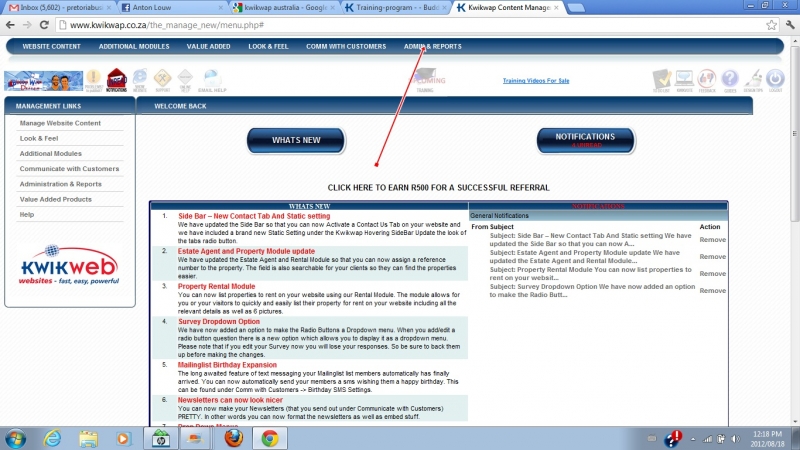
You can either use the drop down menu ( see image below ) and select Business Information or click on Admin and Reports. The following screen will appear.
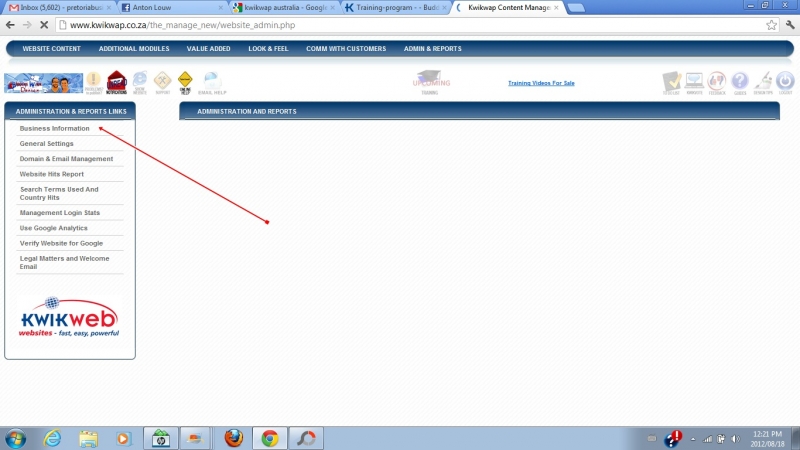
Note in the image above that the Admin and Report links now appear left. Select Business Information. The following screen will appear. See notes below:
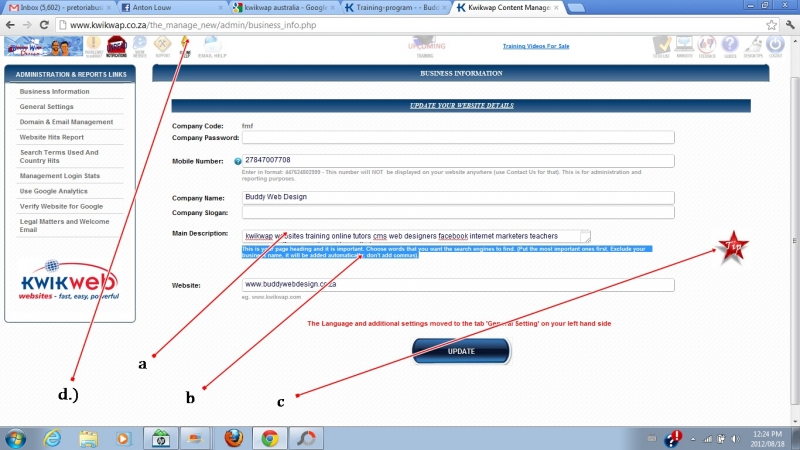
a.) This is where you insert your page headings / the main description of your business.
b.) This contains important information - read it!
c.) There is a useful tip / warning which once again relates to the importance of content on your website.
d.) Note that their is also help available in the online manual. (You should notice the yellow triangle spinning) (On 18 August 2012 this info was outdated and I informed technical@kwikwap.co.za via email of the fact).
When you click on the Tip Icon the following popup appears:

Please read the very important tip!
Once you have entered your business description ( page headings ) you once again have to click on Update. See image below.
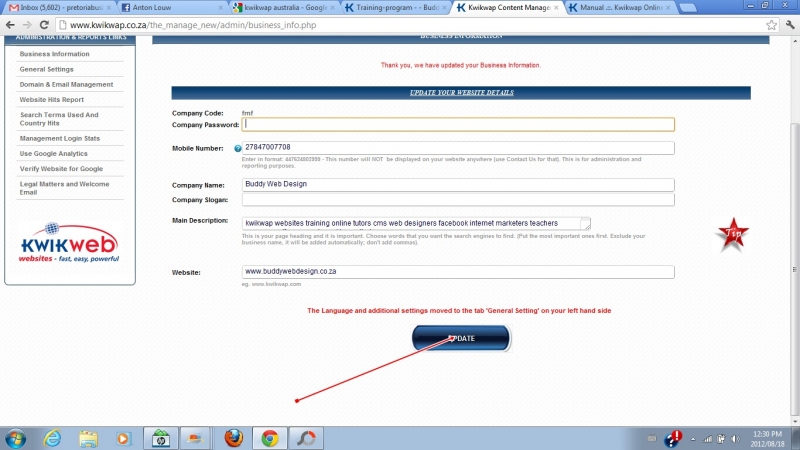
And you will have to publish your changes. (Top left of management portal)