|
JOIN OUR MAILING LIST |
First log into your website. Select the Division Website content.
See Image below
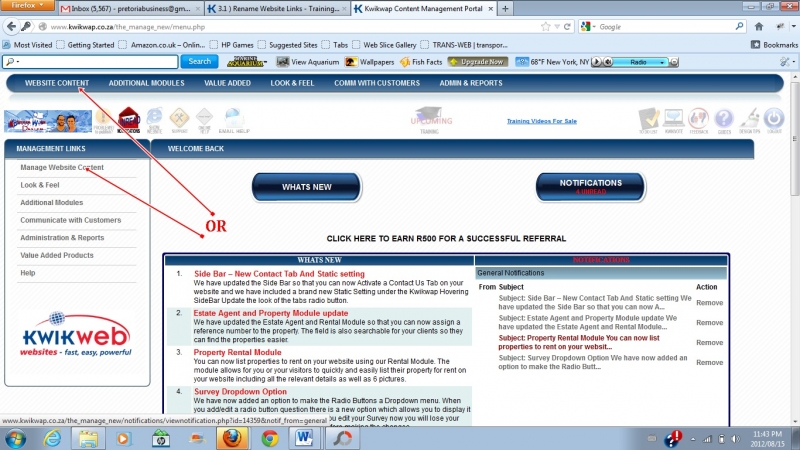
Then select rename website links. ( Bottom left of the menu options.)
See image below.
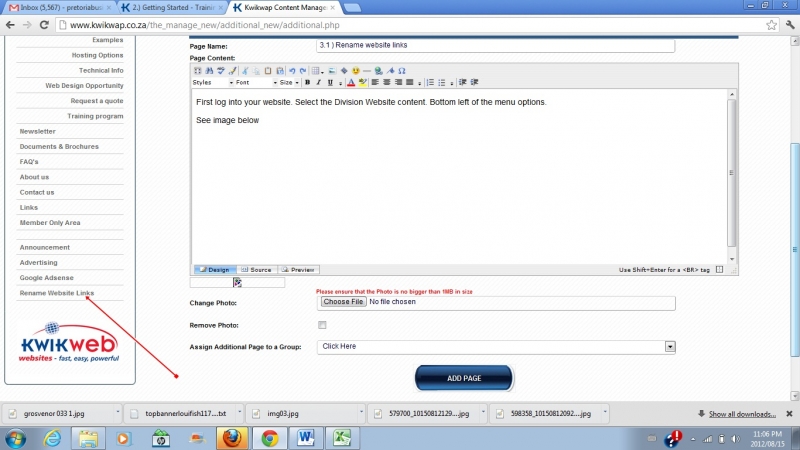
The following screen will appear
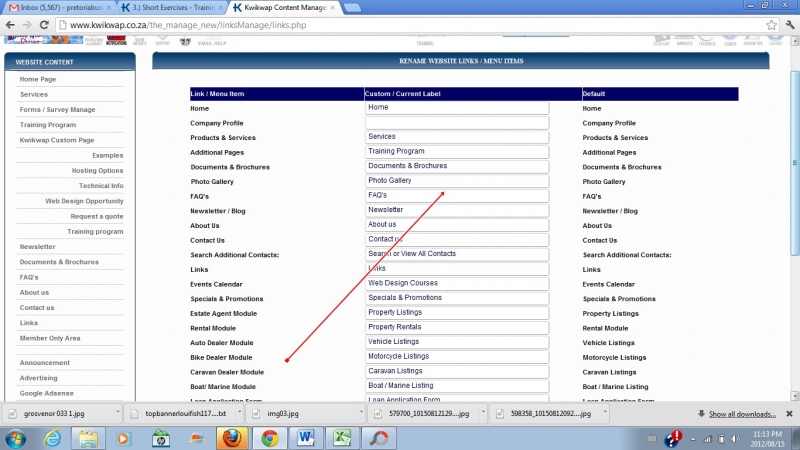
Select a link which appear on your website and change it. (Not all links you see will appear on your website).
(You must have three tabs open on your website. This website, your website and your website's management portal.)
Change any description by typing the description you prefer in the middle.
Next scroll down and click on update labels.
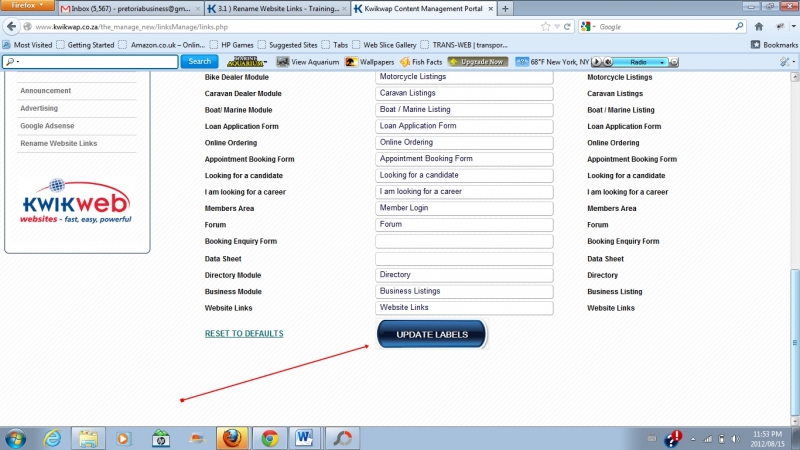
Next you need to publish your updates. See the top left flashing red button which says ''Publish all changes''
Click it. See image below.
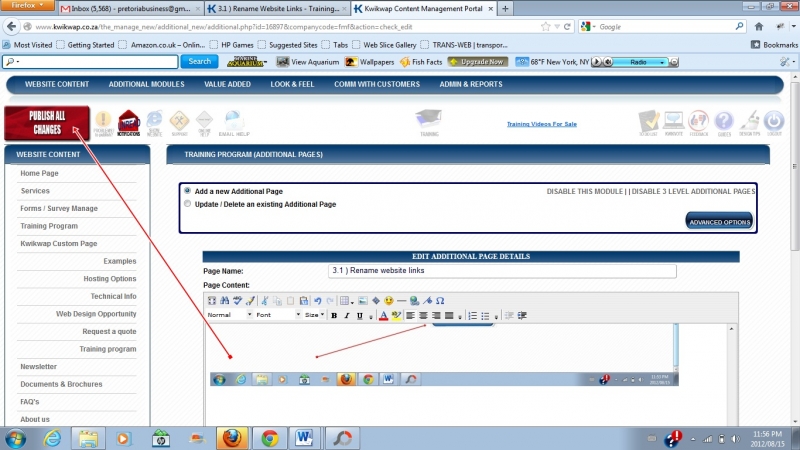
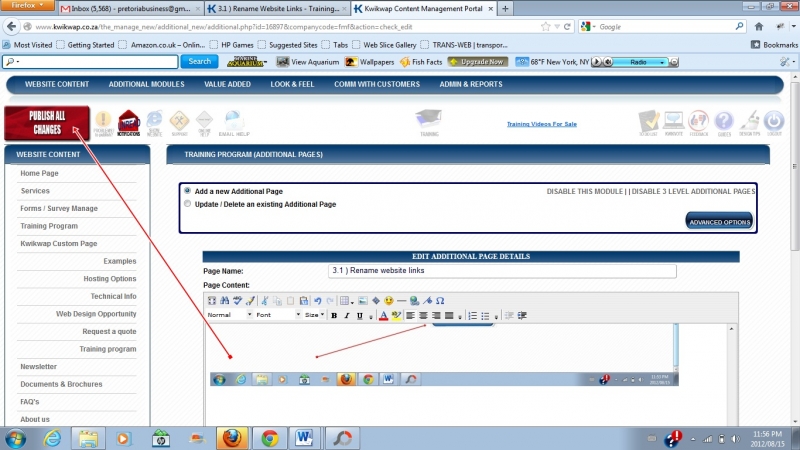
You will now have to open the tab where your website is and refresh that page. (Your website)
You can click a new link and the page will reload. Or you can click on F5 . Sometime you need to do it twice. Or you can click on the refresh icon.
See image below to see where the refresh icon in Mozilla Firefox is.
![]()
Your website will reload or refresh and you should be able to see the changes that you have done.
Working in the website division section website content pretty much works the say for everything else.
Tip: Focus on your website content and show us that you are serious and we will walk 10 extra miles for you. Our reasoning is very logic. You work on website content and you will be successful . We will be heroes and look good. You will make money and stay our client. You will tell all your friends about our services.
We are quite happy to do extra work like a new banner or any specific help which you may require. We don't however invest extra or free time when we know the project is doomed. We have a long term vision in our business. We need success stories. It is a form of a partnership . The Buddy System !
Please provide your feedback. Please be honest even if brutal.