|
JOIN OUR MAILING LIST |
1.5) Other important things before starting
Before we start with the online training first a few other basics.
- It is better to work with Mozilla Firefox than working with Google Chrome or Internet Explorer. You can download Mozilla Firefox free by ''Googling'' for Mozilla Firefox. +- 16mb .
- Make sure that you have a good internet connection before you work on updating your website. If not rather spend time working on the content of your website
- You will need to open more than one window or tab on your website as you switch between your website and the management portal where you make changes.
To open a new tab in Google Chrome (be careful working with Google Chrome) you click on the following to open a new tab.
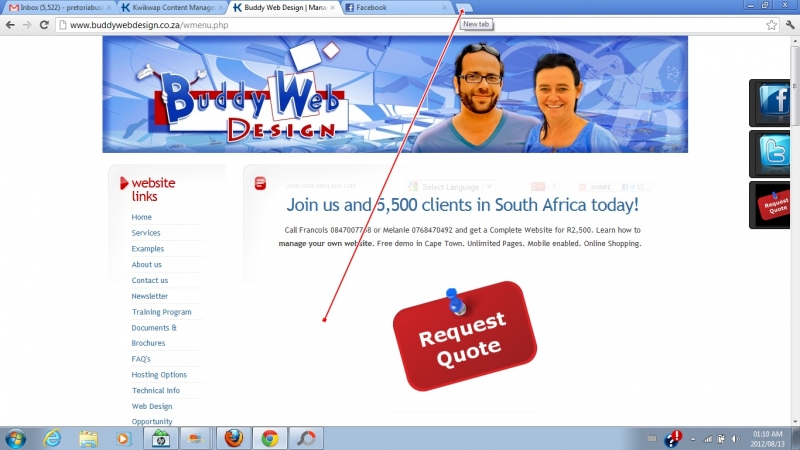
In Mozilla Firefox this is done by clicking on the following:
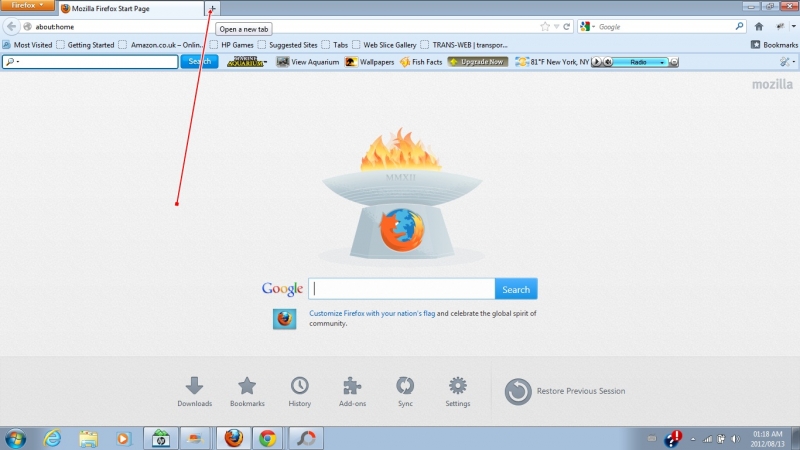
You will visit http://www.kwiwkap.co.za and log in with your username and password to enter the Management Portal of your website.
You will find your actual website by typing in the temporary domain which will be something like this:
http://www.kwikwap.co.za/voorbeeld
In this example voorbeeld is the username and it is also the extention needed to view that particular website.
(Btw . It is a website in Afrikaans explaining some of the basic sections of a small business website)
Please complete the section below before getting started with section 2 of the online training program. (Getting Started)